Seedbox tutorial
What is a seedbox?
A seedbox is basically a computer sitting somewhere far away, with really good upload and download speeds (at least 100 Mbps).
You have access to this computer, and you download torrents into it, like how you would download torrents on your own computer.
Lastly, you connect directly to this remote computer, and transfer the downloaded files from it to your own computer.
This computer is on 24/7.
Benefits of a seedbox
Some people don't like to have their home IP address in the swarm, so they use a seedbox to upload and download from.
Seedboxes typically have better upload speeds than a home connection, so you can seed much faster from a seedbox.
You can also choose to seed 24/7 from a seedbox, something that you might not be able to do from home.
Do you get crappy speeds because your ISP throttles your BitTorrent traffic? Downloading torrents via a seedbox is a solution, because ISPs tend to not throttle FTP traffic.
Want to increase your ratio on private trackers? You can do this easily by seeding from a seedbox.
Requesting a trial (optional)
On the request trial page, enter a mobile number to request your activation code.
After receiving your code via SMS, enter the code to deploy your trial seedbox.
Connecting to your seedbox
Log in to your sdbx.moe account, and click on the "Seedbox" option in the Control Panel.
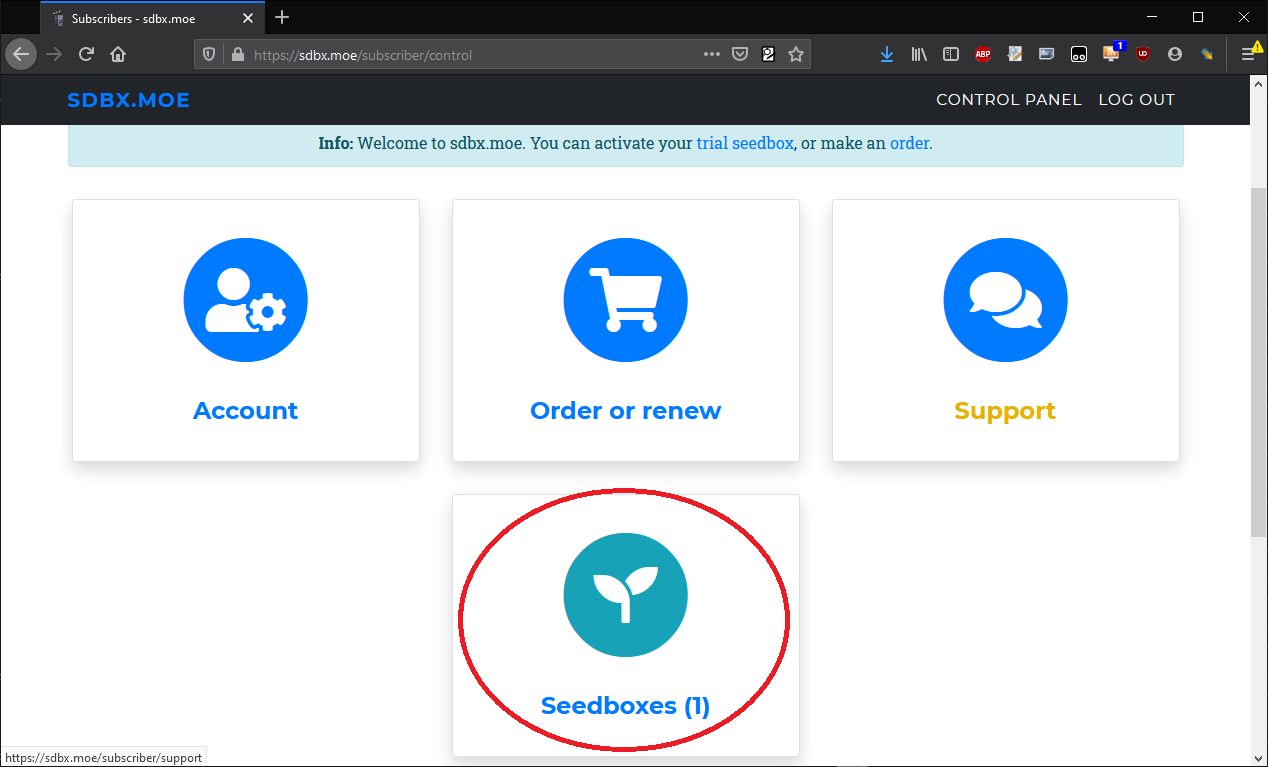
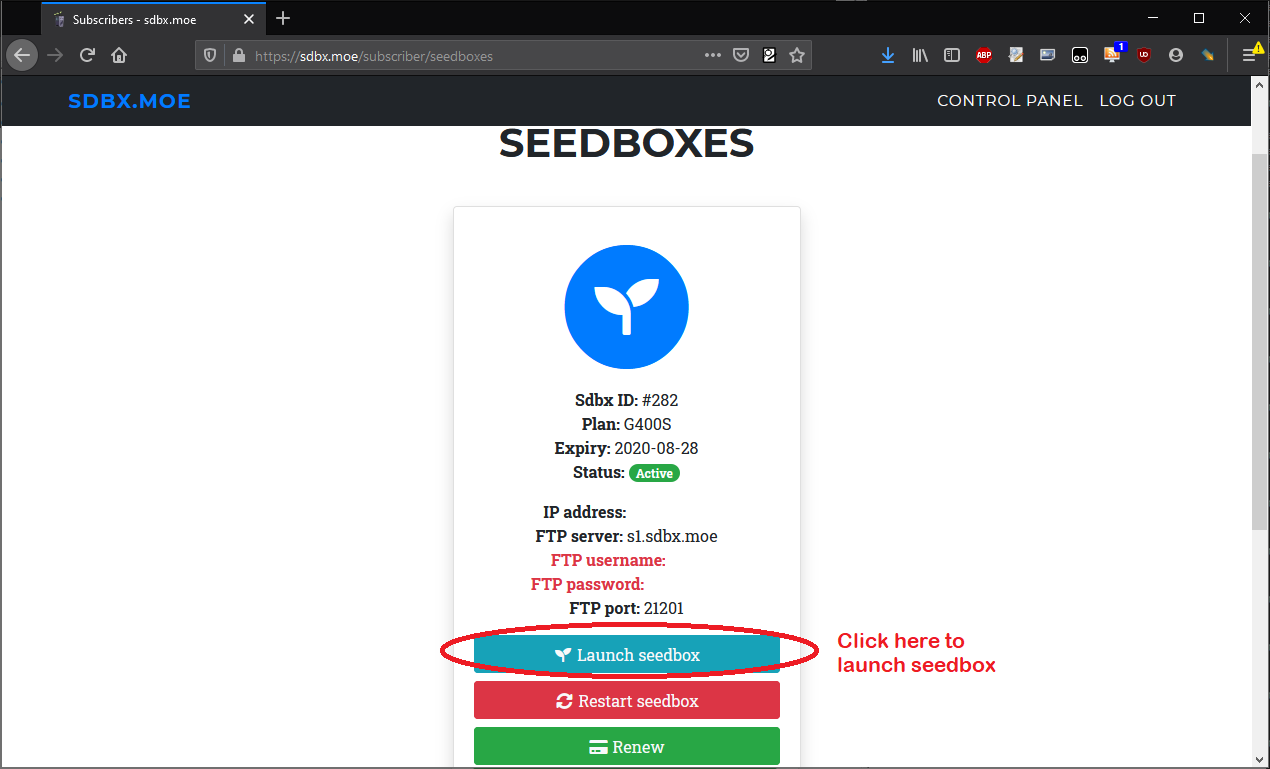
Downloading torrents on your seedbox
The downloading process is very similar to what you would usually do at home.
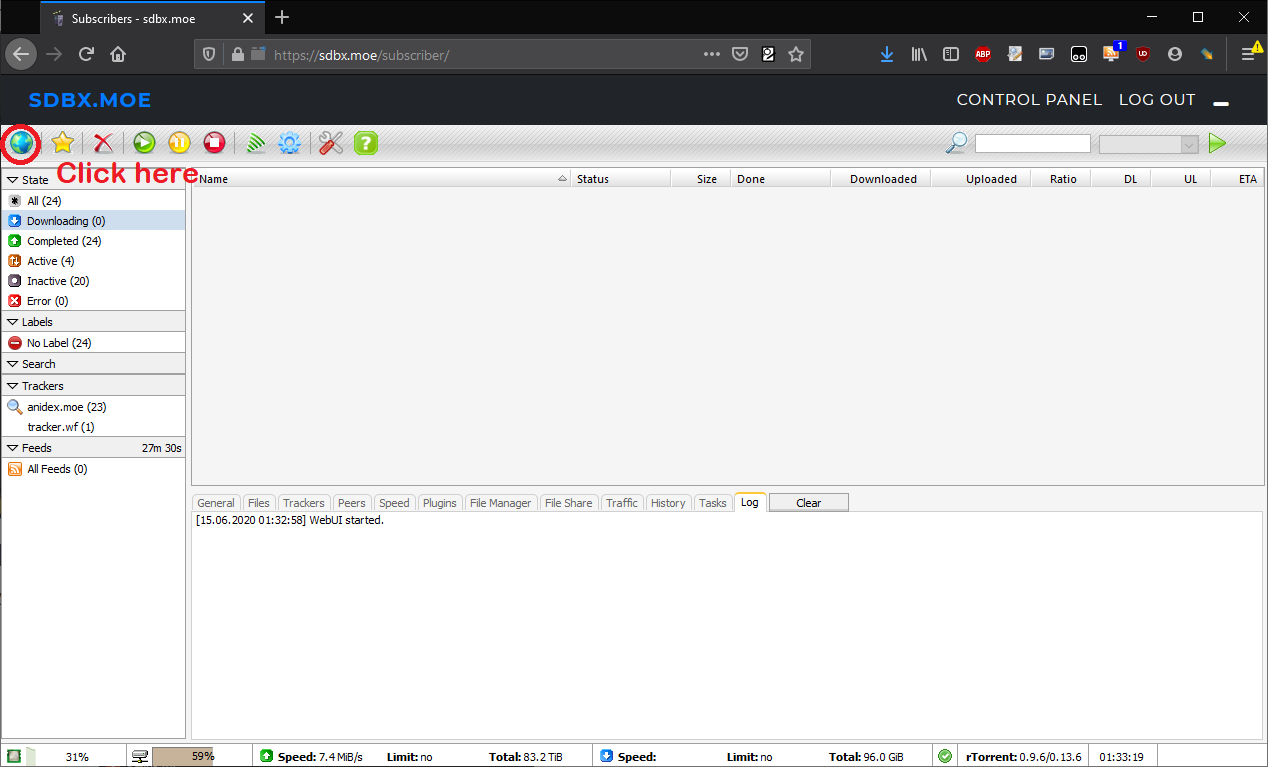
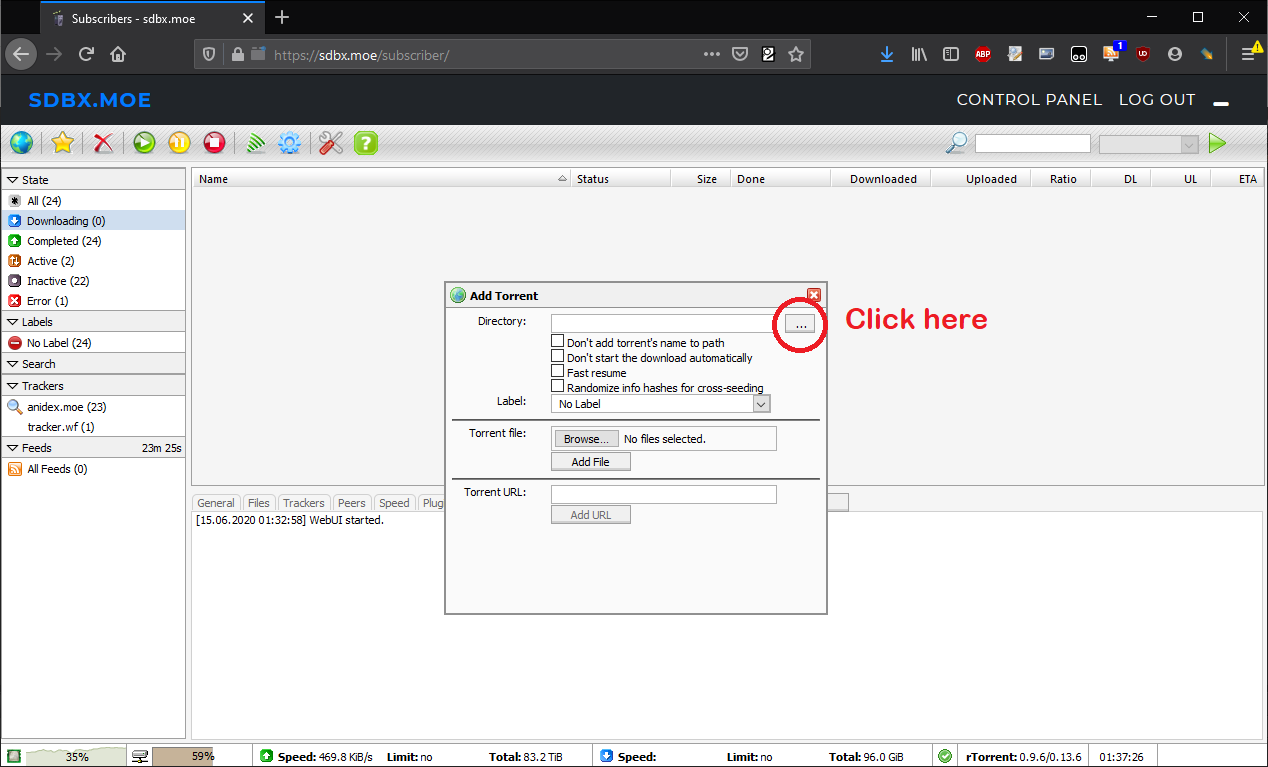
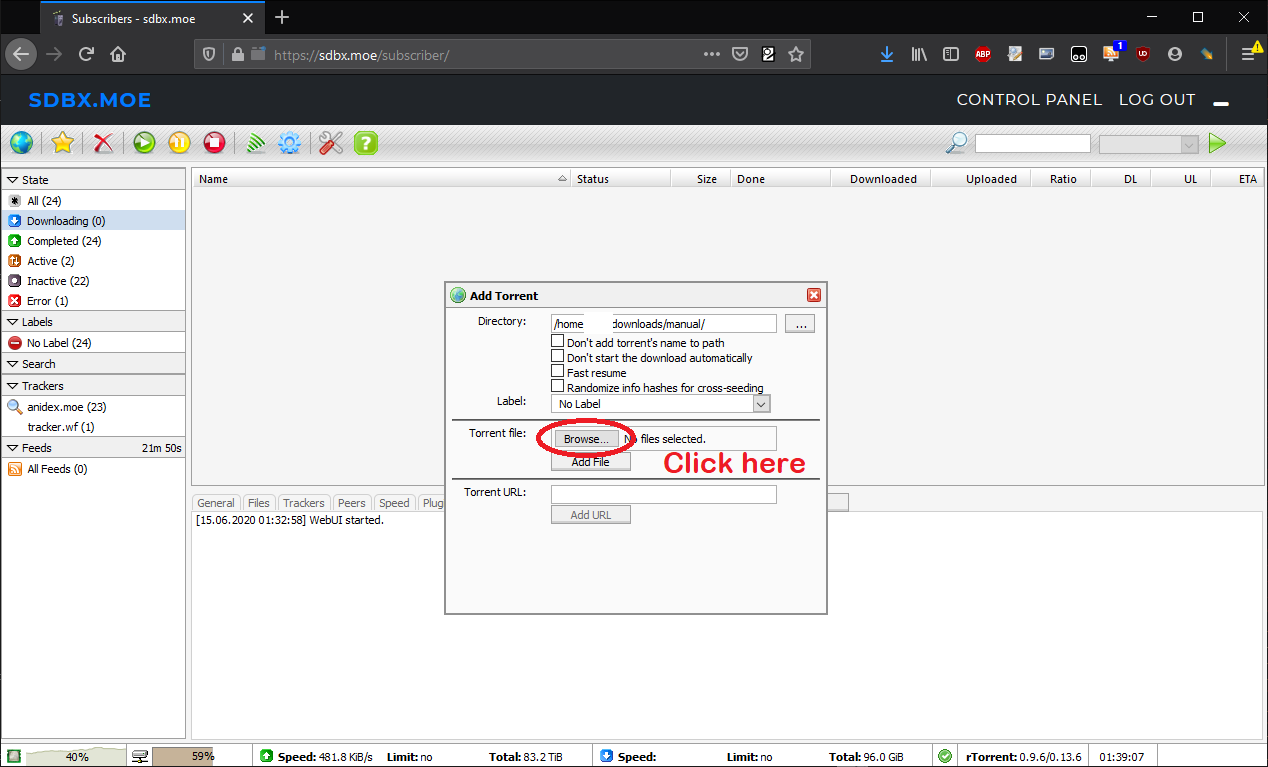
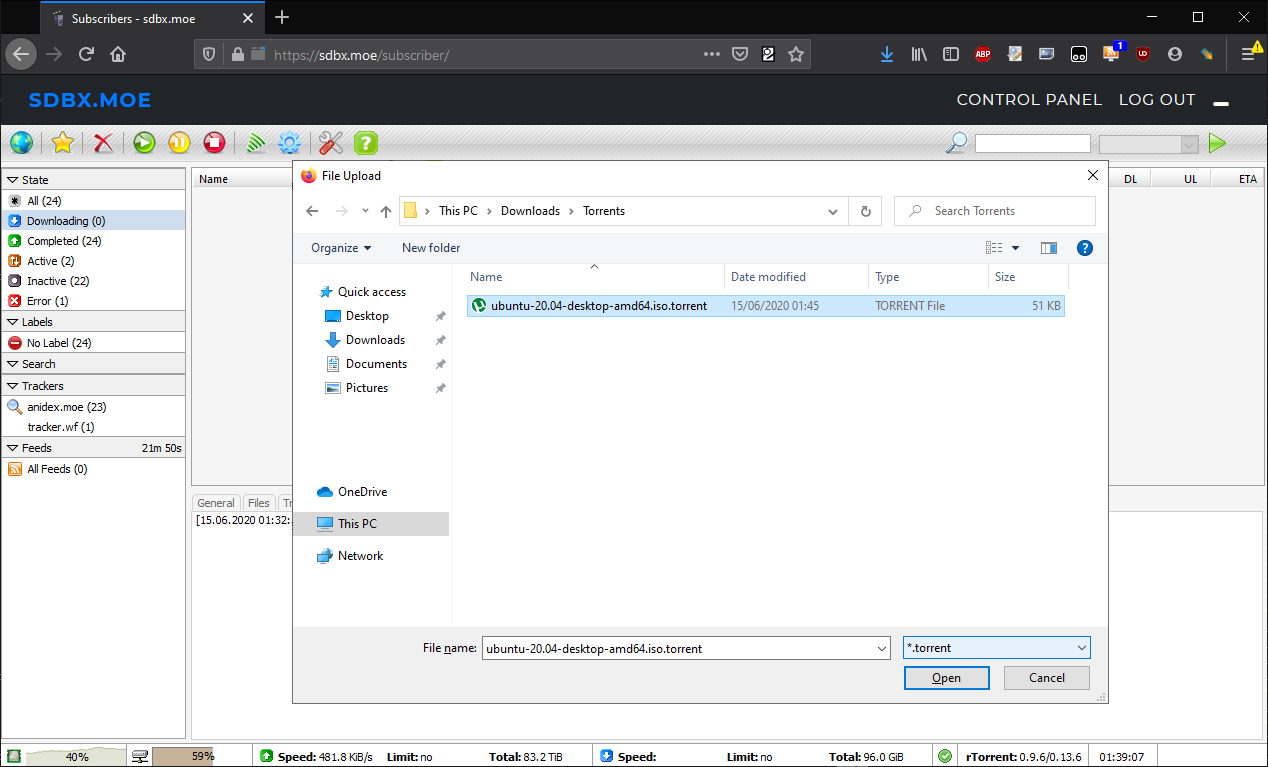
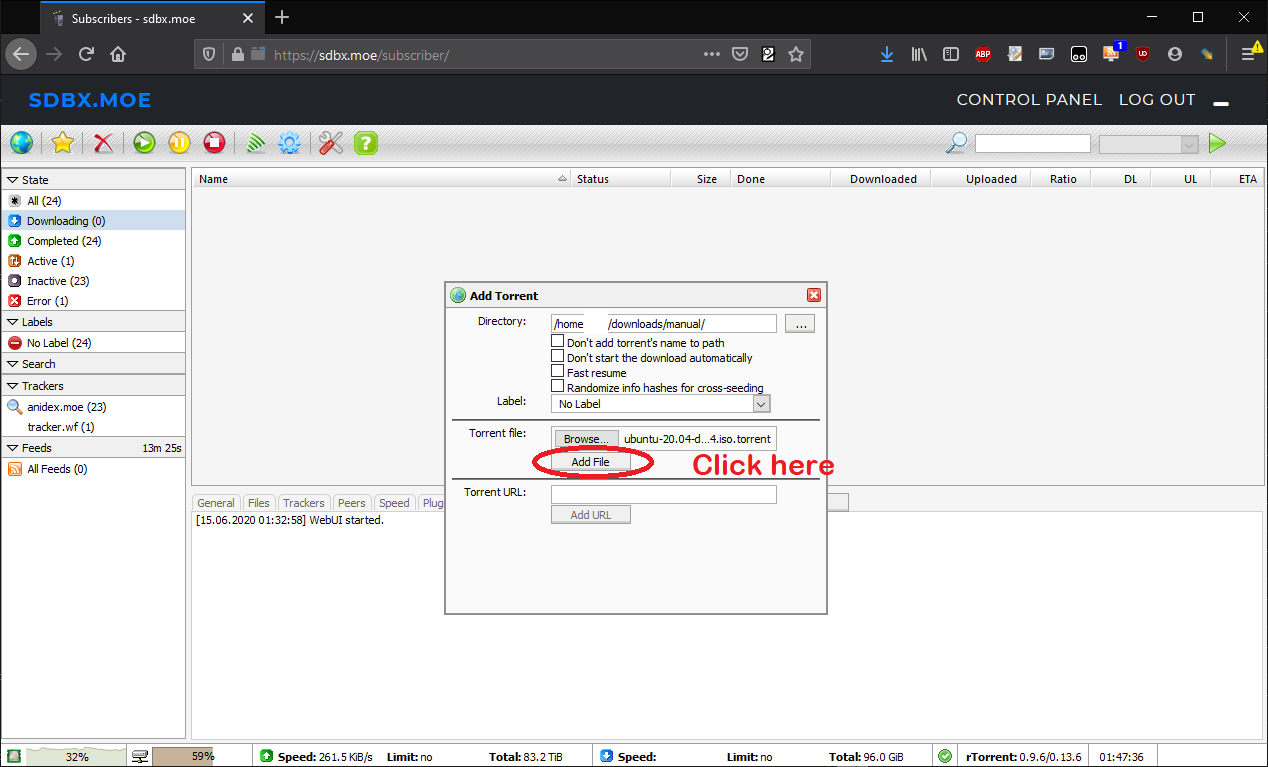
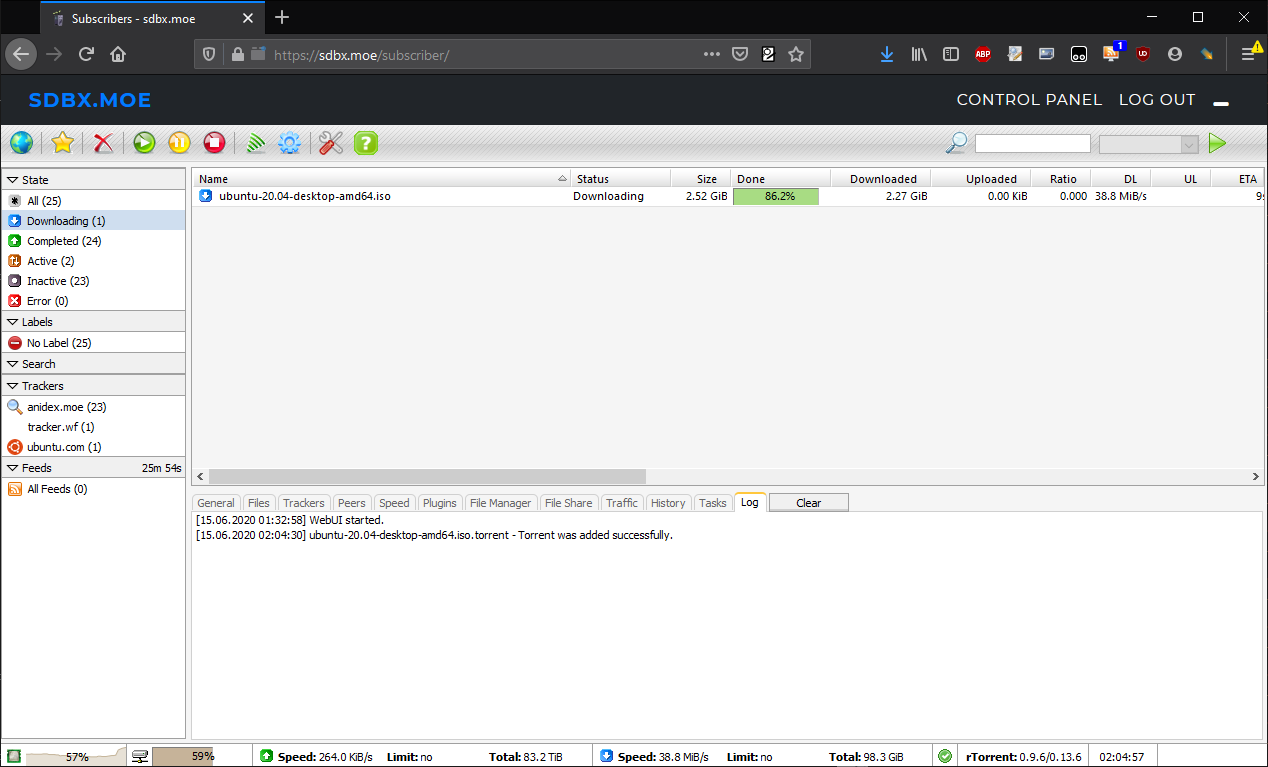
Transferring files from your seedbox to your computer
- So now that we have downloaded our desired file onto our seedbox, we want to transfer it to our home computer.
- We will be connecting to our seedbox via FTP. You need a program that can do this. I recommend Filezilla.
- Your FTP information can be found in the seedbox control panel.
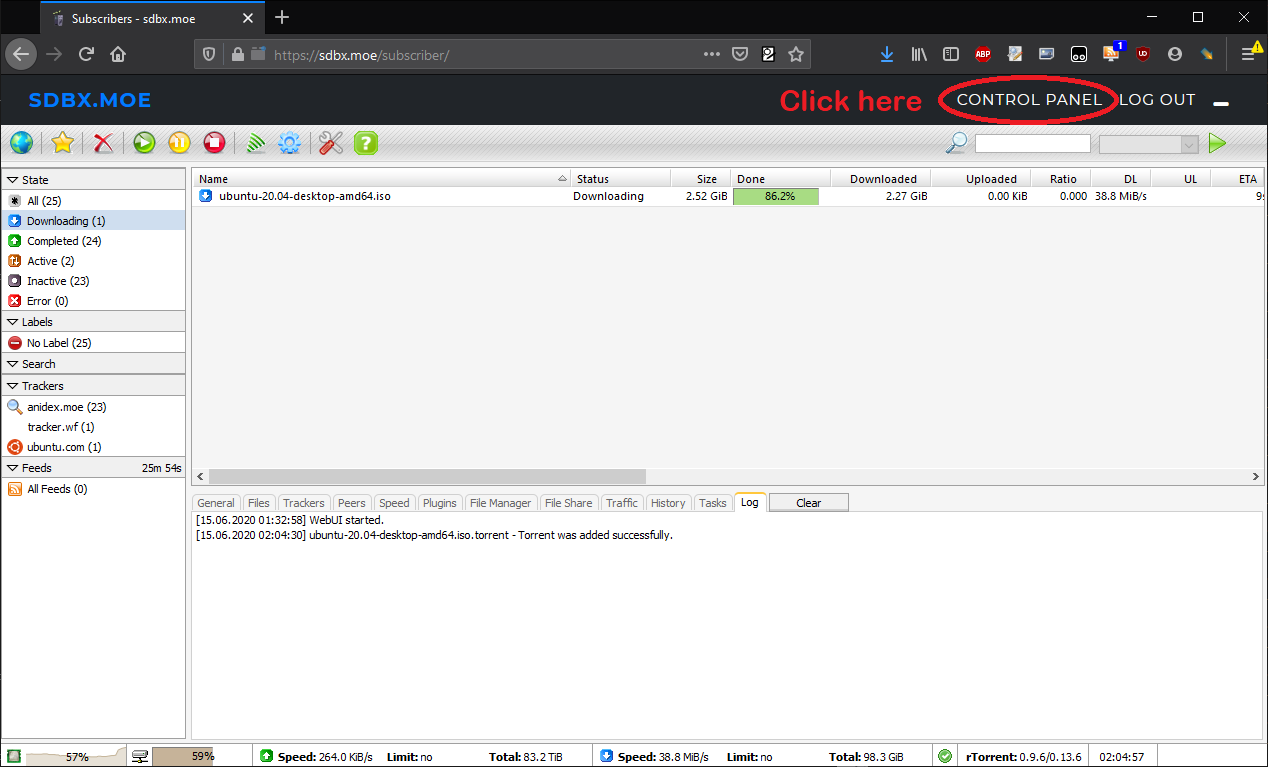
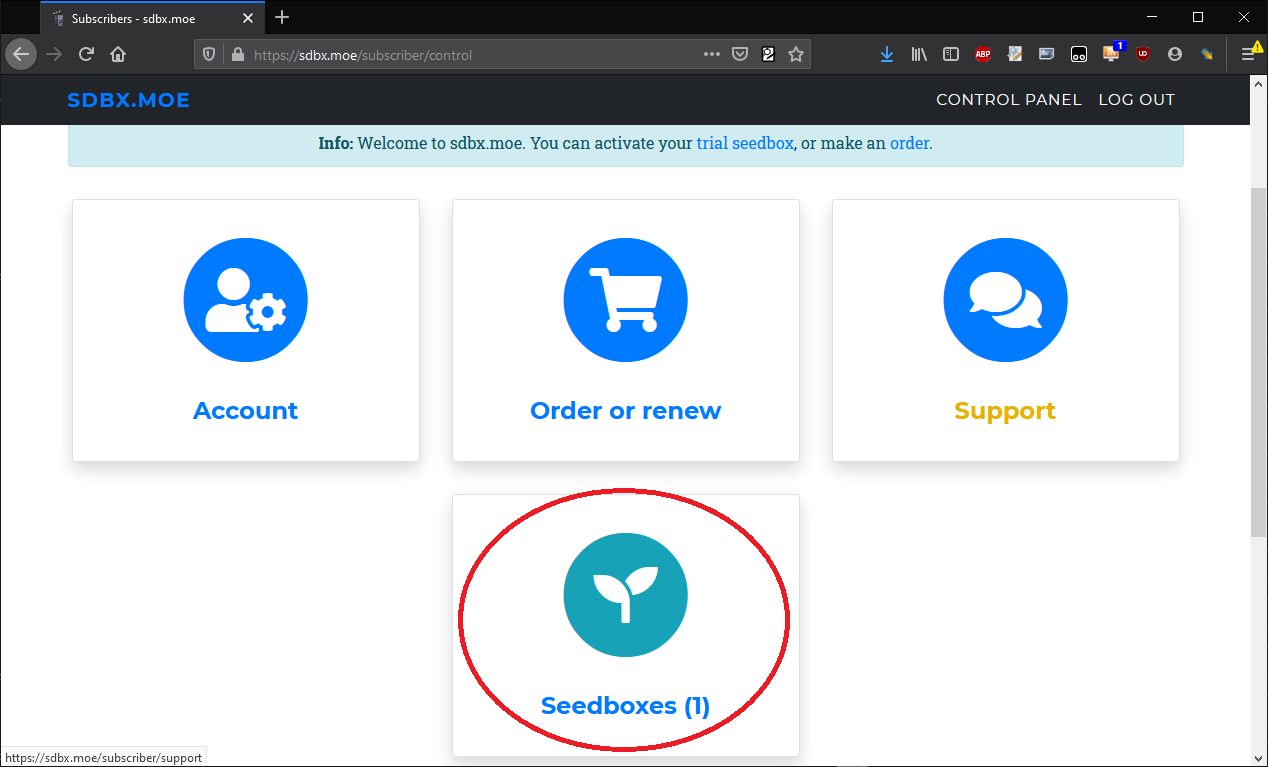
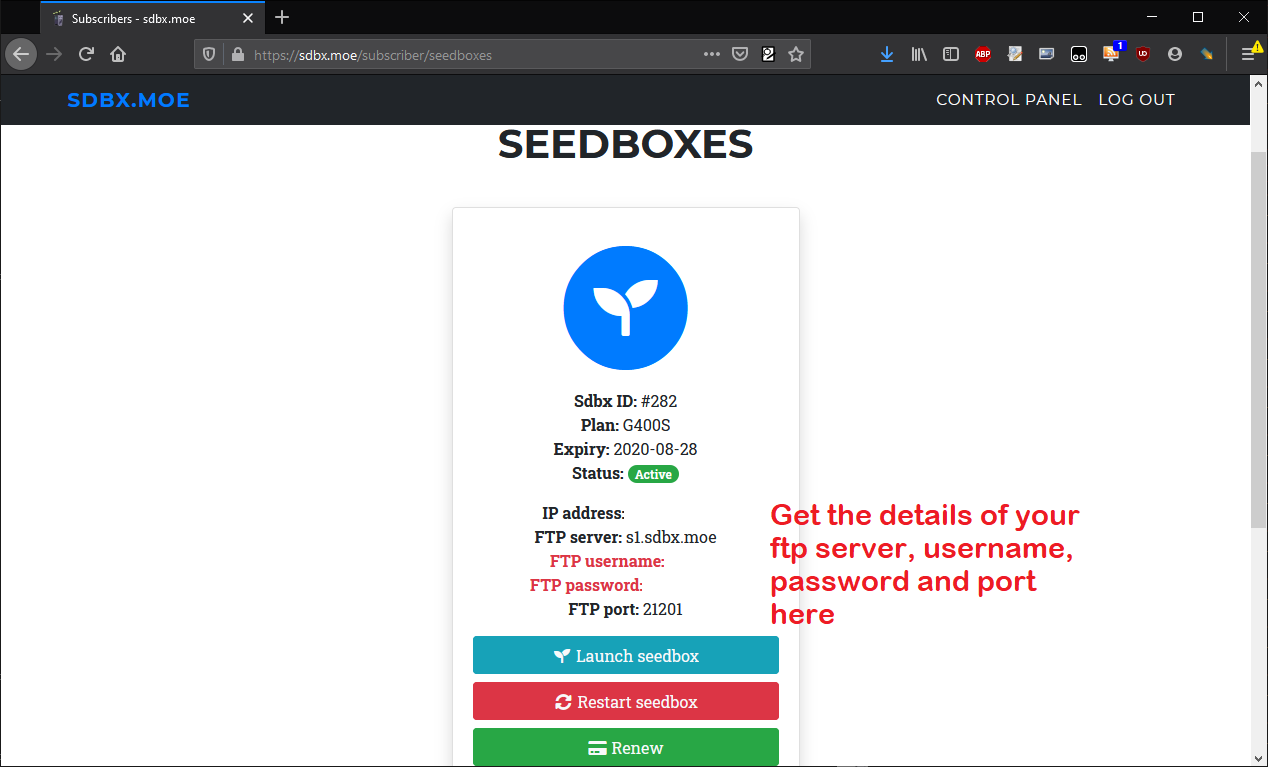
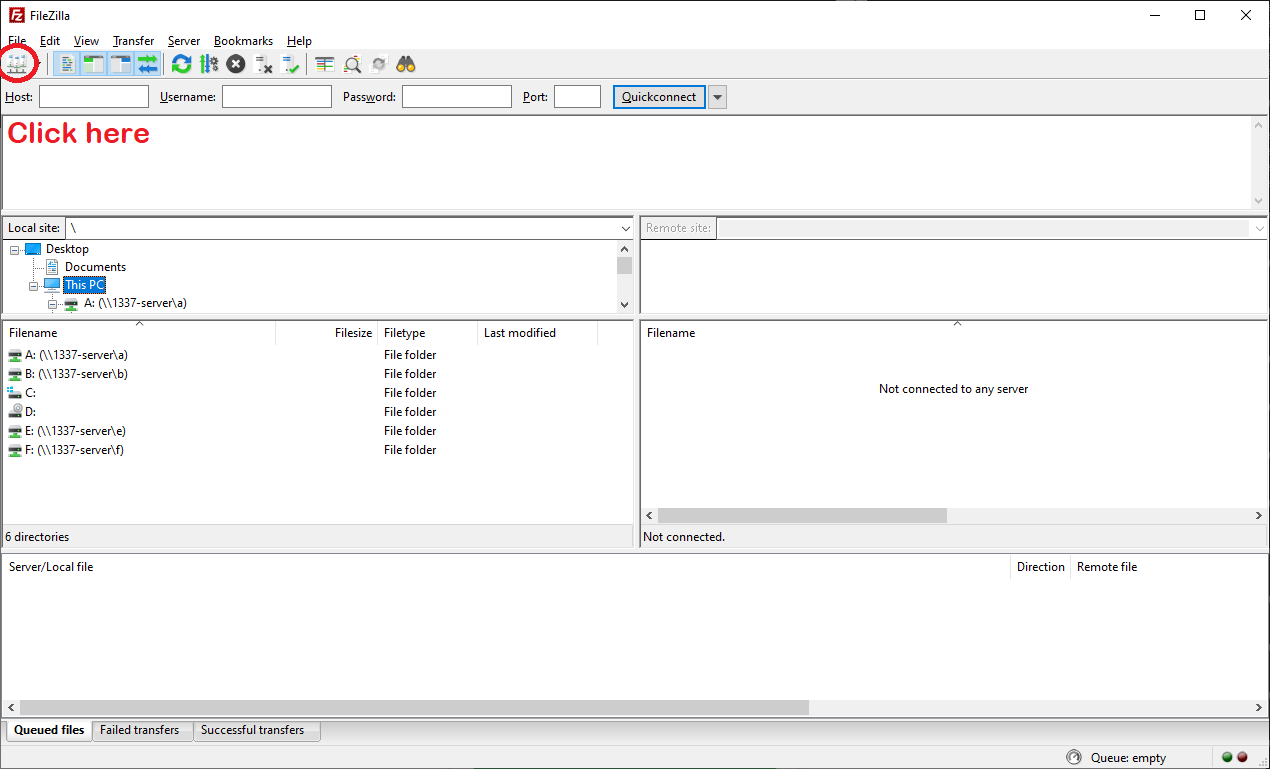
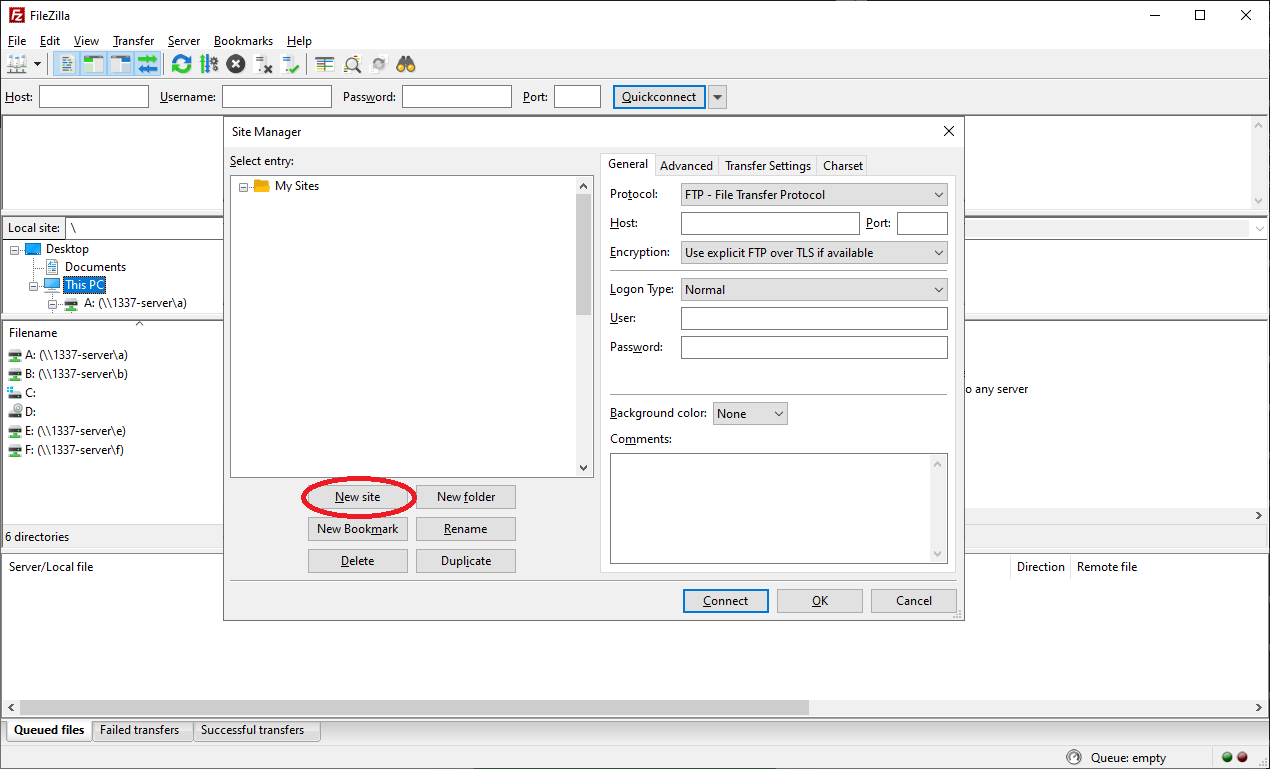
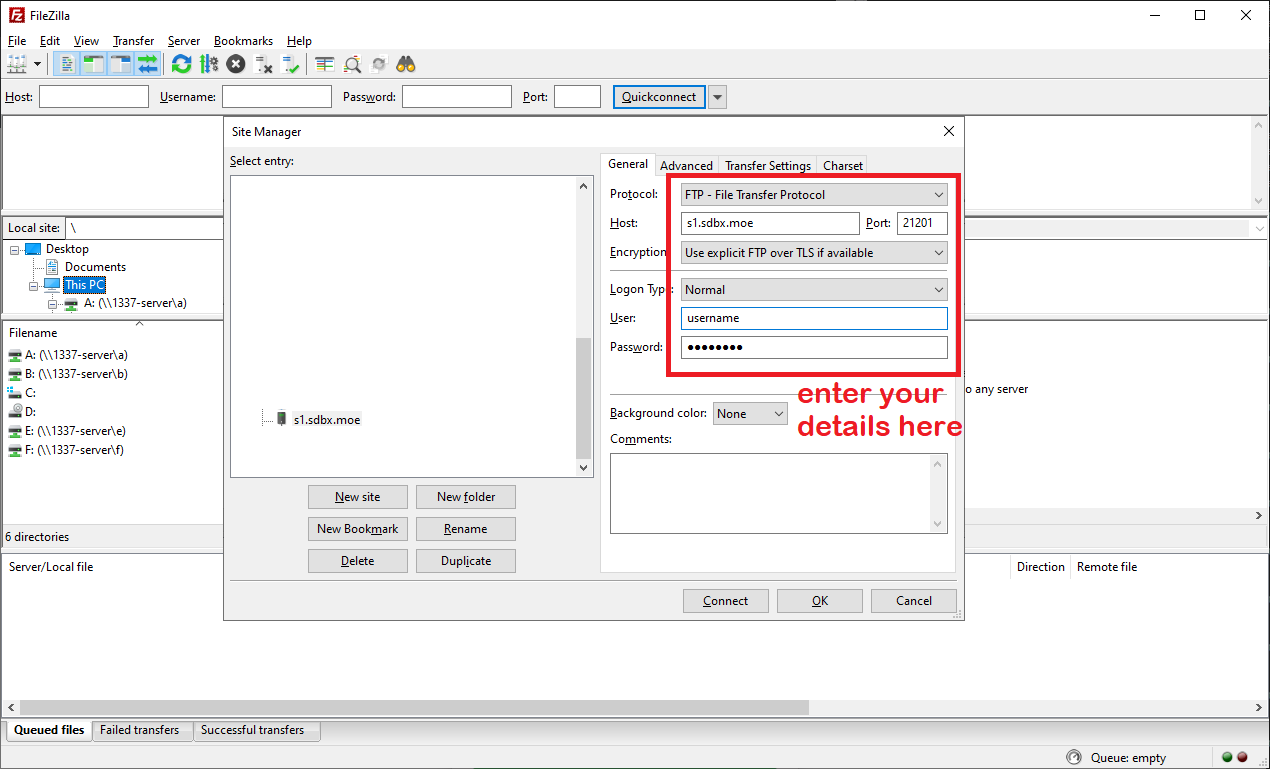
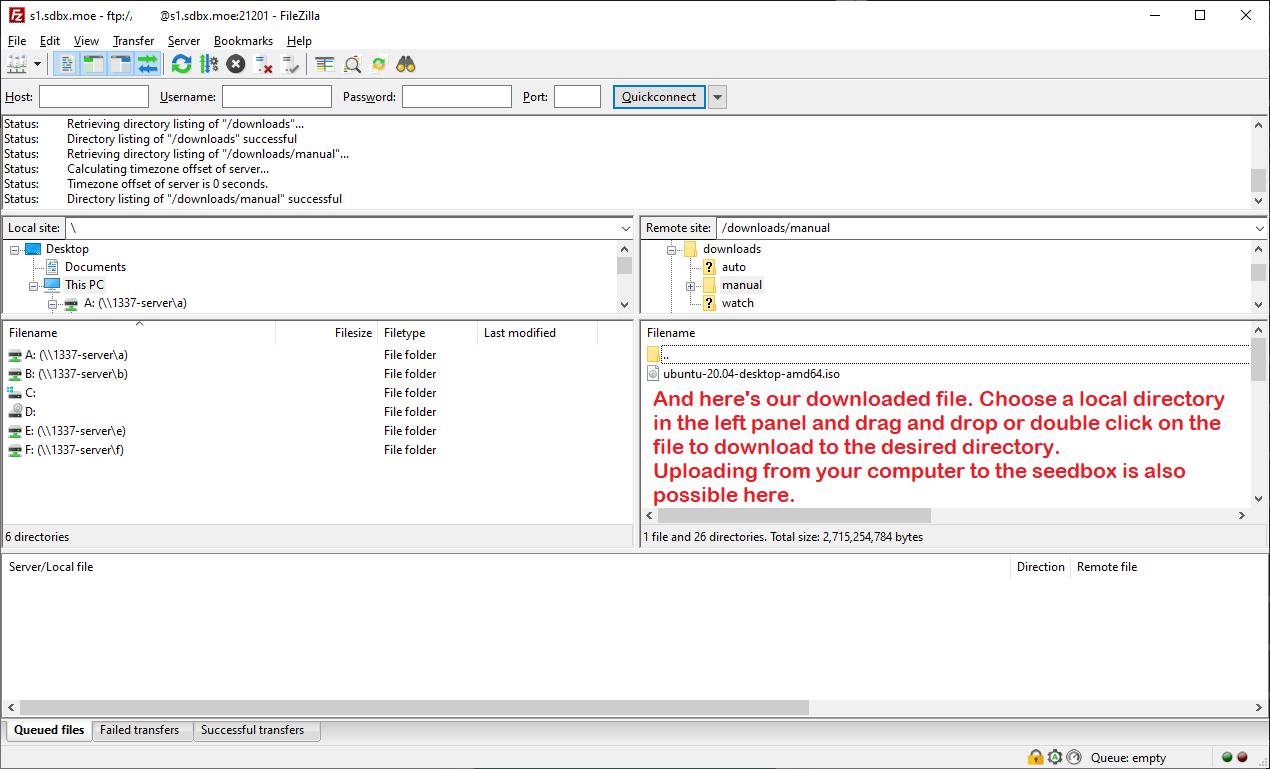
Advanced stuff
- You can also download a torrent from a URL.
- You can also set up RSS feeds to automatically download torrents that a group releases.
- You can play around with the settings for ruTorrent. But only do this if you know what you're doing! The default settings will be fine for day to day downloading and seeding!
- You can upload files to your seedbox via FTP as well, for seeding purposes.
- Compatible with private trackers, like BakaBT.
And that's all!
If you have any questions, you can send me an email at [email protected].